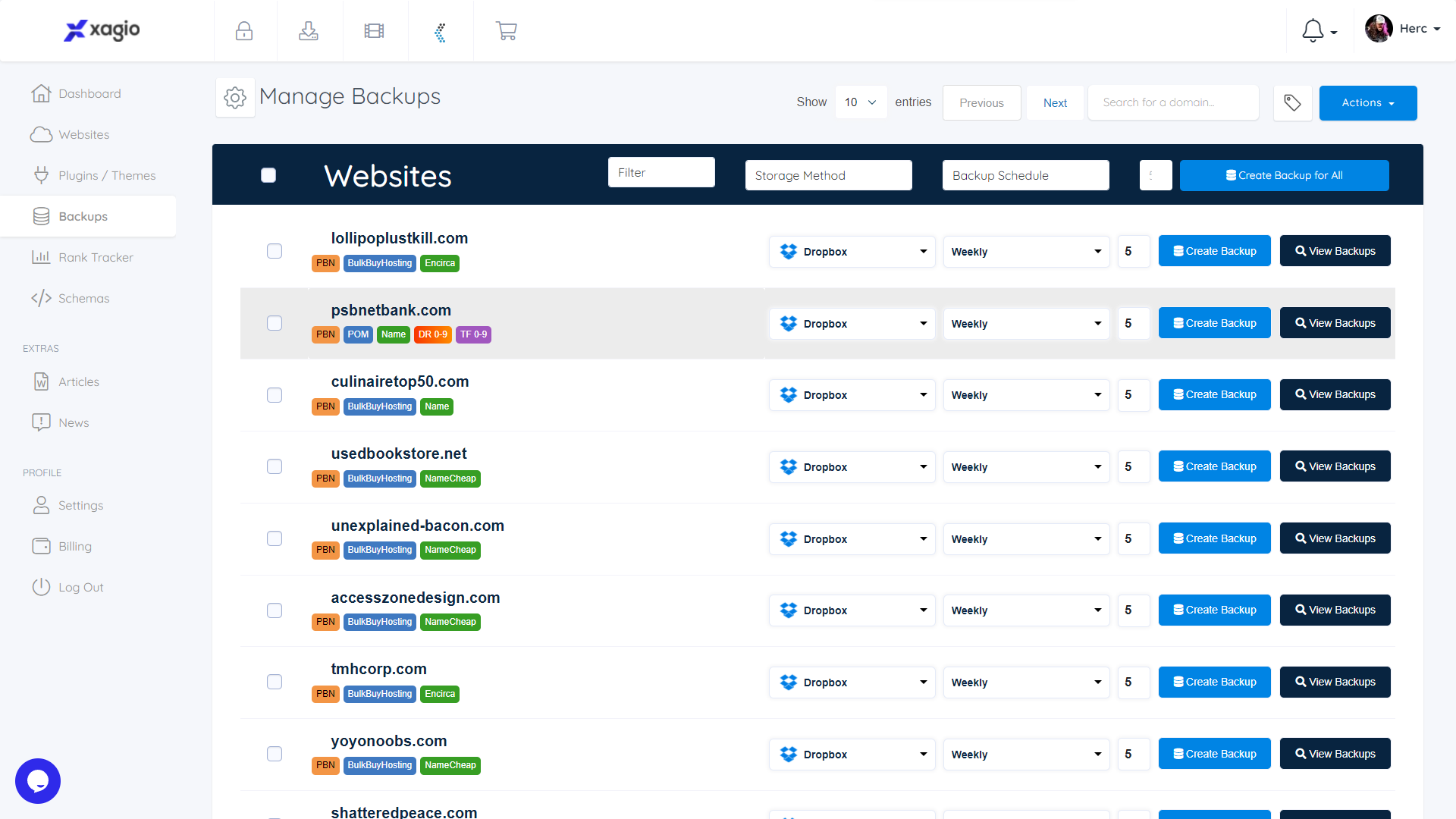PRO FEATURE
Website Backups
Never Worry About Hacked Or Damaged Sites Again!
Just set & forget! Schedule automated backups for every site on your network, securely saved to your choice of storage! Should the unthinkable happen, your complete restoration is just 1 click away.
Protect Your Network WithXagio Website Backups
Automate Your Back Ups
Trust Me… All Of Your Sites Are Securely Backed Up
- Create A Daily, Weekly, Or Monthly Backup Schedule
- Set Backup Once & Xagio Automates The Rest
- Back Up All The Sites In Your Network At Once
- Choose From 5 Storage Facilities And Set A Storage Limit To Save Space
1-Click Website Restore
No Stress. No Hassle. Restore Any Website With 1 Click
- Just 1 Click To Restore – No Technical Tasks Involved
- Complete Restoration Of Home Directory & Databases
- Download A Copy Of Your Restoration To Your Local Machine
- View Restoration Process And Know The Minute It’s Complete
Multiple Storage Options
Choose Where Your Backups Are Securely Stored
- Dropbox
- Microsoft One Drive
- Amazon s3
- Google Drive
- sFTP
What Will Xagio WebsiteBackups Do For You?
With Website BackupsYou Will Easily Be Able To
Ready To Get Started?
Just 3 Easy Steps!
1
DOWNLOAD
Click any button on this page to sign up & download the Xagio plugin which will start to populate your Cloud Dashboard where you can begin with Website Backups.
2
INSTALL
Activate your Xagio Pro Account to begin using the Xagio Backups right away. You’ll also unlock the full potential of the entire Xagio software.
3
GO
We also include free step-by-step training that shows you how to get the most from the Xagio Website Backups and all the other included features.
Click The Button Below Now To GetStarted With Website Backups
Join Over 3,646 UsersManaging 11,583 Websites